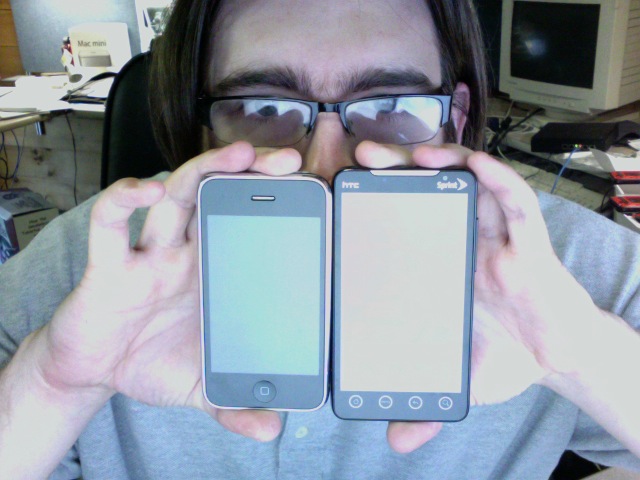I recently decided to migrate some of my sites to the amazon ec2 cloud. Now this site (www.amishgeek.com) is hosted entirely on Amazon’s EC2. I’m using a triplet of micro instances behind an Elastic Load balancer to serve up this site and a couple others. I’m using GlusterFS as a distributed filesystem to keep files synced between my instances.
I also enabled w3-total-cache which greatly speeds up pageload times and caching, as well as using S3 + cloudfront as a content delivery network (cdn) for delivering static content.
Look forward for another post with greater in-depth details on how I accomplished this.